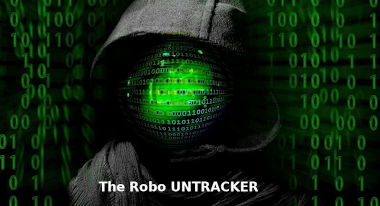
Here's why the Robo UNTRACKER works
It is a fact that Google and Facebook plus many other iPhone & Android apps and even computer applications are stealing your MAC addresses and are selling your unique identity to extremely EVIL Spy Agencies and other unscrupulous entities! They cannot do this on websites you visit but they can do this when you are connected to any Wifi router anywhere, because it broadcasts your MAC addresses and your public ip address!
This is how they know who you are and where you are!
The who you are is Your MAC address.
The where you are is Your ip address.
VPN's cannot prevent your internet traffic from exposing your MAC addresses while you are connected to any Wifi router even if you are using an ethernet cable and not Wifi. VPN's provide you with a random geographic ip address but cannot change your MAC addresses. When you use the Robo UNTRACKER which does change your MAC addresses, along with an encrypted VPN only then can
your packets become UNTRACEABLE & UNTRACKABLE everywhere you go!
After activating the Robo UNTRACKER, every time you reboot your PC or laptop it will create completely new RANDOM, UNTRACKABLE, UNTRACEABLE, ANONYMOUS and totally UNIDENTIFIABLE data packets on the internet by
automatically changing every ethernet and Wireless MAC address in your PC or Laptop. If you want to change your MAC addresses every minute the Robo UNTRACKER can do that automatically too!
The
Robo UNTRACKER creates
RANDOM, UNTRACKABLE, UNTRACEABLE, ANONYMOUS and totally UNIDENTIFIABLE data packets on the internet.

Be Grateful!
There is No fee for this 14+ $40 custom installer (Offer Expires October 21st, 2025)
Here's why there is normally a cost for the custom Robo UNTRACKER Installer
The Robo UNTRACKER requires a unique download per machine due to the fact that every PC or laptop has at least two or more unique ethernet and Wifi PCI cards in them. In fact there are
6,200 ethernet Manufacturers which is why
a custom UNTRACKER file must be built for you. Then you will receive the download url by email.
(which never expires)


Please go to the Robolinux White Hat series 12+ Cinnamon main menu and navigate to the "Robo Untracker" menu options.


Then click on the menu option
"Mac addresses list report" icon which will create a report text file called
"My_ethernet_report" on your desktop.
After you install
your unique hand coded Robo UNTRACKER those parasitic EVIL entities will
NEVER be able to contact trace or track you ever again!. Now you can tell ALL criminal Government spy agencies and ALL unscrupulous Corporations in every country to
"Go take a long walk off a short pier!"


Please reply to the "Robolinux Thank you email for your UNTRACKER order" and
be sure to attach your file called "My_ethernet_report" you created on your desktop explained in Step 5 above. Within 1-8 hours you will receive your unique Robo UNTRACKER installer download file url by email, which
you need to save into your Downloads folder. If your OS is running a foreign language
please create an English "Downloads" folder in your home/username directory.
Please do NOT extract your "custom-untracker-upgrade-installer.tar.bz2" file, otherwise you will break your custom UNTRACKER code!
IMPORTANT! The file you receive will not work on any other PC or laptop because
each machine is unique, which is why Robo has to spend time hand coding each Robo UNTRACKER installer file for you.


Then simply click on the
"Robo UNTRACKER Installer" icon in the Robo UNTRACKER menu options to install it in just a few seconds.
Manual UNTRACKER option instructions

A rare number of older Wifi PCI and ethernet cards are not compatible with the automatic UNTRACKER code which runs during the boot up process which causes a significant slower boot up speed. The easy way to fix this is to
click on "Uninstall the Robo UNTRACKER" in the UNTRACKER menu options. This will remove the UNTRACKER code that runs during the boot process.
Then you can run the Manual UNTRACKER option each time you boot up, which will change all of your Mac addresses after you have entered your sudo password. It is
important to note that every time you boot up, your Mac addresses will then be reset back to their original "Permanent Mac addresses".
Therefore, after you login
you will need to click on the "Manual UNTRACKER" if you want to change your Mac addresses again. This takes less than 3 seconds to do and you can put the Manual UNTRACKER menu option on your bottom panel for very quick access.
Important: During this process if you are only using a Wifi PCI card to connect to the internet, then your internet connection will turn off and on for one second.
Please note: Regular hard wired ethernet cards
will not turn your internet connection off and on.
Please note: You can also run the "Manual UNTRACKER" automatically by setting up a root cron. If you do not know how to do this simply send an email to Robolinux Tech Support for help.
Don't forget to turn on your VPN
If you don't have a VPN that encrypts your data packets and provides you with a random group ip address you can get the proven fastest most secure VPN on earth in the Robolinux White Hat series 12+ Cinnamon version.

Then you can install it in just one click inside Robolinux White Hat series 14+ Cinnamon


How to install your VPN in Robolinux 12+ Cinnamon in one click!
Enjoy the freedom of NEVER being Contact TRACED or TRACKED ever again!
John Martinson aka "The Robo"
Follower of YASHUA Forever!
Robolinux.org
Click here to go back to the Robolinux White Hat series 12 Cinnamon Faq webpage